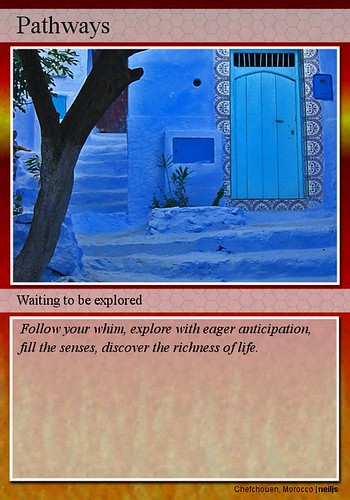11 November 2008
Converting files with Google docs and Zoho
01 October 2008
#23 Last thoughts
Another thing I gained from this programme is the value of blogging to sort out my thoughts. I can just echo what has been written in the last post of Library 2.0: An academic's perspective: "Blogging has turned out to be much more valuable an exercise than I could have imagined when I first started. There's nothing like the process of regular writing, especially public writing, to get a person thinking in ways that thinking alone doesn't do." This is of course part of a life long journey of learning. I think we are lucky to be in a profession which evolves all the time and leads to many learning opportunities - never a boring moment - so much to learn and explore and share.
It was a pleasure to read the other participants' blogs and comments, and listen to all the buzz the programme has created. Sharing the excitement, camaraderie, frustrations and the learning made this a rich experience. Some amazing talents have been show cased - graphic designers, web savvy people, authors with sparkling writing styles and those thought provoking posts.
A big thank you to everyone involved and especially the encouragement and support of the learning team to iron out the glitches. (Also, for reading through my long posts - sorry, but had to get it off my chest.) A high five to you all!
29 September 2008
#22 Social networking and libraries
What kind of opportunities does a presence in online social networks offer a library?
- Relationship building - both maintaining relationship with current patrons and reaching out (making contact) with new/potential patrons
- Publicity and promotion of library events and services
- Raising the library's profile, enhancing visibility within a particular group who may not otherwise consider the library as a possible contact point or resource
- Picking up trends relevant to that social group
- Getting new ideas, new insights and another perspective from interaction with the group
- It's about connecting with patrons and how we can help them.
- Listen to your contacts to see where you share interest and goals
- You need to be clear in what goals you want to achieve with networking
- You must be able to convey clearly what you (or your organisation) do to find points of common interest
- Follow up quickly and offer feedback where appropriate
- Good and effective networking takes time and dedication
As the majority of the social network users are individuals, it would make sense to have a 'representative' in the profile. It is always much easier to connect with a person rather than a 'faceless' organisation.
As always, we shouldn't neglect to link our services. I have come across many library blogs with no links to the library website, or vice versa. The same should also happen in social network spaces - links to the website and on the website links to the social network (and other online activities).
What an exciting era for the library - so many ways of communicating with and delivering services to the public. It also presents a challenge to reach our patrons and not get lost in a sea of information and distractions.
24 September 2008
#21 Get social
Both Auckland and Rotorua Libraries' Bebo sites look good - obviously pitched towards the Young Adult library patrons. It is a good place to meet that group because that is where many of them spend their time socialising / keeping in contact. (They are known as the 'connected' generation.) Facebook doesn't allow exploration unless you sign up, though a colleague with a Facebook account has shown me a bit of Facebook. Had a look at MySpace - people's profiles, forums. The conversations seem so meaningless. Maybe if you have an account and develop relationships over time the nature of the conversations will change. Or, maybe the public profiles have parts they keep private. It would, of course, be a different story if you know that person in 'real' life, which makes sense to me. I know of a few people who keep in contact with family and friends through social networking sites.
Generally, I found these sites looking busy/cluttered. There is a whole culture in using social networking sites - came across this blog that is about Facebook etiquette - but at this stage I still feel reluctant to join. It looks like a lot of work and time involved. Tristan Louis wrote this article on 5 reasons why social networks fail. The points mentioned makes sense, but I found the comments on the post revealing especially those that relate their personal experiences on social networking:
- We use these to keep in touch with people we ALREADY know or have met.
- I have been in several groups over a number of years. It depends on what you put into a group as to what you get back. As my life has changed, I have moved away from some groups and toward others. It can be a lot of work.
- I’ve yet to visit a network where I don’t think ‘what now?’. Okay, it’s a ‘lean back’ activity for people who want to browse / kill time, but man, I can think of better ways.
- ... people are much more public in showing their character and have the opportunity to do so, much more easily online.
There are also social networking sites for older adults: Eons, Rezoom, Multiply, Boomj, Boomertown. These sites have a different look - more uncluttered with articles of general interest to older adults. Will explore them when I have more time after this programme. Topic social networks, like Ning, attracts people interested in a specific topic - some more explorations to do later. Another place to learn more about social networks is this social networking watch site and this Social networking blog. Social networking is, like any web service, developing fast and it will be interesting to watch the emerging trends.
22 September 2008
#20: eBooks
- Foods That Will Win The War And How To Cook Them (1918)
- The Suffrage Cook Book
- The accomplisht cook or, The art & mystery of cookery (this one was published before 1800)
- The Art of Living in Australia ; together with three hundred Australian cookery recipes and accessory kitchen information by Mrs. H. Wicken
- Armour's Monthly Cook Book, Volume 2, No. 12, October 1913 A Monthly Magazine of Household Interest
- My Pet Recipes, Tried and True Contributed by the Ladies and Friends of St. Andrew's Church, Quebec
- The Queen-like Closet or Rich Cabinet. Stored with all manner of rare receipts for preserving, candying and cookery. Very pleasant and beneficial to all ingenious persons of the female sex
LibriVox was another interesting site. I'm impressed by the choices the site offers. Had a look at a few titles. Many of the classics have links to Wikipedia articles (author and title links), also sometimes links to Gutenberg e-text, gives you a choice to download individual chapters or the entire work in a zip file, also the choice to subscribe to RSS chapter-a-day in iTunes. As with all audiobooks, the reader can play a role in your enjoyment of the book, and the audio files are big, so time is a factor when deciding to download. Although a third of the titles are nonfiction (530 at time of writing), it isn't catalogued according to subjects, which makes it more difficult to find information. I think the way to approach nonfiction at LibriVox is to know the title or author of the work you are looking for and not use LibriVox for subject searching.
Google Book Search is a delight to look through. I was surprised to see books published in 2008 listed, e.g. The book of love by Andrew M. Greeley & Mary G. Durkin. This search engine can be very useful in reference work. For example: I did a search for burial artefacts of an ancient Ahtens priestess' grave (a year 12 Classical studies project) and came across a book that had exactly the information I was looking for - will recommend that book for purchase for our library. As with all Google searches you will have to define your search well to avoid getting a long list of irrelevant items.
While doing this exercise I couldn't help but marvel again at the amount of information available at our fingertips and the possibilities the new media opens up. Though, having said that - it is still easier and more comfortable to read printed text. And it isn't just me and people of my generation that will agree with this, but young people who have grown up with computers and the internet will often ask for a hard copy for that same reason.
17 September 2008
Podcast issues
Since looking at podcasts I have seen quite a few that could be useful for answering reference questions. Often students need different formats of information for their projects. Podcasts can give them both visual and audio formats. I'm thinking about interviews with authors, commentaries on science and technology, social & political commentaries and podcasts on historical events/eras. But, to be able to incorporate podcasts in our arsenal of sources there are a few technical issues to consider.
The first one is content. We are so used to have access to an overwhelming amount of information and recreation sites in text format that podcasts seems a fairly paltry offering in comparison. That means it is harder to find a good podcast that appeals to you or that you will find useful.
The audio/visual format of podcasts makes it harder to search for them. So far the web is primarily geared towards text searching. The full content of the text can be searched and it is much easier to find relevant items. The search for podcast content relies mostly on the description and written reviews. There is a video search engine Blinx that claims it "uses a unique combination of patented conceptual search, speech recognition and video analysis software to efficiently, automatically and accurately find and qualify online video." Will have to play around with the different search engines to compare the results.
Another issue about the text based web is that you can quickly skim through text to get an indication of its relevancy/appeal. That's not the case with audio and video formats. First of all it is much slower to download, then you have to listen/watch it before you really can decide whether this is what you are looking for. So it requires much more in terms of time and patience, which are in short supply at times. That is maybe why a large percentage of podcasts is about music.
Then there is the technical issue of different file formats that need to be played in different podcatchers. And also feeds that may or may not have been created and hunting for the feed link on the page which doesn't use the conventional feed icon - it all caused a lot of confusion. It was so easy to subscribe to some podcasts, others were so difficult to finally be able to subscribe to, and there were quite a few that looked interesting but were impossible to subscribe to for some known/unknown reason(s).
Now that I have subscribed to a few podcasts, it will require a lifestyle change to make use of them. I thought that the best way to do it is to download them once a week from my Bloglines account onto my mp3 player and then listen to the podcasts while driving in the car or doing boring housework. (Learning to use my mp3 player is another skill I still have to master - once I can remember to charge it and take it with me.) These are my thoughts on podcasts written down so now my mind can let it go and concentrate on the next thing.
14 September 2008
#19 Podcasts - New Zealand and libraries
New Zealand podcasts:
Looking for New Zealand podcasts and podcast directories I found the following:
- PodcastDirectory with a country section. New Zealand opens up to a list of podcasts which have been registered as based in New Zealand by the podcasters. There are also sections on the different regions of New Zealand.
- NZ podcast directory which also include some overseas podcasts. Liked the education section where schools using podcasts are listed - neat!
- Also found NZ Oral histories in Bigpod - another NZ podcast directory.
- A few radio stations that podcast some of their programs - Radio NZ and News Talk ZB for instance.
- The podcast section in NZS.com, a New Zealand search engine.
- What's on at Te Papa.
- NZ jobs
Skimming through the directories it seems that some of the podcasts are experimental and the ones that are steady in forthcoming podcasts are from the main media, which indicates that a lot of the podcasts are from amateurs that podcasts when they have time.
Libraries and podcasting:
Looking at the buzz in the library world - what is being said about the use of podcasts for libraries, advice and how-to articles - shows a variety in the uptake of podcasting as a medium to promote services, inform patrons and deliver information. Here are a few of the sites I looked at:
- Podcasting - Library Success: A Best Practices Wiki: Has a list of libraries that podcast, how to articles and information on podcast directories and forums. Lots of information to look at later on,
- Learning to Speak: Creating a Library Podcast With a Unique Voice
- LibVibe - an independent library newscast - looks very American based.
- British Library has What's on podcast. I liked the information available on the page. "Help" info on how to download and subscribe. Also gives a choice in which feedreader you want to subscribe to.
- At the 2007 LIANZA conference Angela Jowitt presented her research into Perceptions and usage of library instructional podcasts by staff and students at Universal College of Learning (UCOL). - posted on LibraryTechNZ blog from our National Library
- Wadsworth Public Library have a monthly podcast - seems to have a theme per podcast. They advertise it on their website as 'If you miss an episode of the Library's TV show or can't come to the Library to hear one of our visiting authors, now you can download and listen to a PODCAST of the event. '
- Notes from the LibrarianInBlack (a very good blog to follow for library technology related issues): a children's books-themed podcast on favourite books and literacy issues; Legal, Copyright, and Podsafe Content Issues for Staff Wishing to Podcast (html link for a pdf document); Fair use podcast; How to get more people to listen to your podcast; IL 2006: Podcasting & Vidcasting (a two-part session); SMCL Guide to Podcasting (html link for a Word document);
- Podcasting: An Introduction - a wiki by Greg Schwartz
- Lansing Public Library's Podcast Information Page has just the kind of information you should have for public when offering podcasts - I'm impressed!
I found this very interesting article: The age of podcasting: How newsrooms in the United Kingdom are using the iPod revolution to their advantage. Lessons for New Zealand about podcasting and online audio/video operations. Although it focus on news media, there are a few points that could apply to the use of podcasts in a library setting. I have just skimmed through it and would like to get back to it.
13 September 2008
#19 Podcasts
The great variety of topics make it difficult to limit to a few - so much to read / view / listen to and so little time! I looked at the podcast directories listed in the exercise notes and also did a Google search for popular podcasts to see what people are listening to. Some interesting ones I came across in my search:
- MuggleCast - theories and discussion of all things related to Harry Potter. (Found on Podcastpickle.) There is also a Hogwarts Radio show. (Found on PodcastAlley.) Have seen quite a few others on the world of Harry Potter while searching.
- BBC World Service Documentaries. (Found on Podnova)
- Movies you should see (PodcastAlley)
- Chess Killer Tips video - will help you improve your chess, by training your mind and showing you new chess techniques and tricks. (PodcastAlley.) I have a patron who is learning to play chess.
- Travel with Rick Steves (Podnova)
- Ebert & Roeper (PodcastAlley)- This is an audio version of the Chicago film critics' weekly TV program
- English through stories (Podfeed) - This podcast is for intermediate and advanced English as a Second Language learners who want to improve their English. Each podcast is an episode of a dramatic story (a soap opera) in English but with explanations of the key words and phrases.
- The Alex Anderson Quilt Connection podcast
- Cast on - a podcast for knitters - have subscribed to this one
- Bedtime stories my kids love - currently a serial on the adventures on Man in the can, chp 23
- Biology 2110/2120: Anatomy and Physiology with Doc C - imagine getting copies of lectures you missed so easily! Wish it was available in my days of uni.
- Free Online Courses & Lectures from Great Universities (via Podcast and MP3) -
- Handyman Podcasts on 2UE Radio
- Podcasts from the U.S. Government
- The Martini shot - a podcast for the novice Independent Moviemaker. (From Find Podcasts)
There is more I will write about in a next post. I need to record my discoveries and experiences for now as there is so much more to explore and think about on podcast.
12 September 2008
#18 YouTube
YouTube is another of those sites where you can spend a lot of time both in enjoyment and in frustration - enjoyment in watching all those fascinating and funny videos, in frustration waiting for the video to download and also searching for the gems amongst the junk. The first videos I watched on Internet a few years ago was when R showed us this beer commercial. We still love watching it:
I opened a YouTube account soon after that and every now and then visit the site to look at some interesting videos people recommend via emails, blogs and other forums. One of those videos was Evolution of Dance by comedian Judson Laipply. This video was the most popular video of all time according a blog post of the ReadWriteWeb blog.(Viewed 98,368,870 at time of writing.)That was in 2007. Of course things change over time and in 2008 Google Blogoscoped reported that CANSEI DE SER SEXY Music is My Hot Hot Sex is the most popular video - viewed 13,746,509 at time of writing. What I find puzzling is that neither video is listed on YouTube's most viewed videos of all time.
Another interesting series of videos I came cross was this Manga artist, which I'm sure some of our patrons would be very interested in - beautiful, expressive drawings. The YouTube videos cover all kinds of subjects. I can remember that a student once needed information in audiovisual format and we found a suitable video on YouTube.
Video is a very versatile medium which can be effectively used for marketing & promotion, instruction, information and recording of events. This list of 100 Awesome Youtube Vids for Librarians compiled by Laura Milligan illustrates the many ways video can be used by libraries. Looking at many of the YouTube videos I think that making videos for the library should be done by professionals to project the right image and quality of presentation.
Having mentioned professionalism, the video I want to share with you is a typical home video, but it has an amazing story. It is a bit long (8.24 minutes) but worth the wait while downloading it. IslandSchoolHongKong did a remix and shortened it to one version of 4.09 minutes and another shorther version of 2.58 minutes. This video caused such a sensation that it caught the attention of the main media and there is an entry in Wikipedia. Enjoy!
29 August 2008
#17 Web 2.0 awards
There are some interesting sites on the list. Although quite a few caught my interest, I am reluctant to open a new account if it isn't something I would use in the future. In the end I decided on Geni - a family tree web site, because that is one project that I am really keen to get off the ground. It was quick and easy to sign up and start using. I'm looking forward to building our family tree and adding some family history. It also allows family participation, which would make it a family project in more than one sense.
Browsing through the list of winners I have noticed that there are quite a few of the applications that we have either used or looked at with this programme. It gives you a sense of satisfaction looking at the list and think: 'Yes, I know about that!'
Zoho Show presentation
I have tried Zoho Show and here is the result. Easy to use and I will definitely explore it further when I want to make a slide show next time.
25 August 2008
#16 Zoho Writer experiment
I am writing this post using Zoho Writer. It has quite powerful features and I would like to experiment with it. I have been using Google Docs and found that a convenient way of always having access to your documents - I used to either email documents or carry discs/memory sticks around. It looks like it saves your work automatically although it is not as obvious as with Google Docs. Google Docs is not as feature rich as Zoho Writer. The fact that you can import Word documents make this very versatile. I wonder if you can create a document and export it as a Word document. (You can do that with Google Docs, which is very convenient.) I am impressed by ZohoShow the presentation application - I still have to use the Google presentation application so that I can compare the two. The only complaint I have is that it is another account to open and use, but if it proves worthwhile I might switch to Zoho Writer.
One thing that bothered me was when I signed up using either my Google or Yahoo account Zoho Writer ask to have access to my contacts and data in the accounts. I felt very uncomfortable with that and denied permission with the result I couldn't sign up that way. When I signed up from scratch there was no such intrusive action, although I gave my Web 2.0 programme's gmail address to sign up. But any case, here I am now typing away on this blog post and am quite intriged by Zoho Writer.
I also looked at the other web-based applications. Thinkfree also looks good although it is not free. I don't understand what gOffice is about and at this stage don't have the time or interest to have a closer look at it. Up until now Google docs has served the purpose and now that I have a Zoho account I might use that for a while to see if it worth having two accounts. The sharing funtion (for both Google doc and Zoho writer) is very useful for collaboration.
22 August 2008
#15 Rollyo
The Rollyo I compiled is a mixture of websites and blogs on book reviews. I started off adding just blogs and then changed my mind and added general websites as well. I found that the title space is limited. I created the search engine anonymously - didn't feel like registering - and easily found it again. (Note: the sites I added where just a few I have bookmarked and I haven't seriously considered a balanced list as this exercise was an experiment.) Another rollyo I want to create is one for maths homework, but perhaps one of my colleagues will create that one so I will wait and see.
Another image generator

Image by Cool Text: Logo and Button Generator - Create Your Own
These image generators are really fun to play with. This image was created by Cool Text graphics generator.
#14 LibraryThing
LibraryThing is a wonderful tool for Reader's Advisory - looking at the recommendations, comparing your list with others based on your titles. I have already picked up new authors to try from those lists. The groups are another great source of information and discussion, and so are the tag searches. It would be wonderful if we could add LibraryThing to our catalogue and have patrons add their lists, reviews and tags.
Here is my list on LibrayThing.#13 Image generators

Got this one from Imagechef
You can spend a lot of time playing around and having fun. Just think of the posters and messages you can make and send! I even saw a Celtic cross stitch chart maker for words you submit. (Will definitely revisit that site later.)
20 August 2008
#12 Learning 2.0 sandbox wiki
Wetpaint must be one of the easiest wikis to use - no wiki markup language to learn. Just an easy graphic editing tool bar that reminds one of wordprocessing programmes. The other features make it more than just a traditional content wiki. The discussion threads and commenting spaces really facilitates communication and community building and make it fun to use.
#11 Wikis and libraries
Wikis are my favourite web application. I have two wikis - one to keep snippets of information that I would like to keep to refer back to from time to time and one for helping organising my work. Both of them I have made private as it is for personal use.
The possible uses of wikis are endless. In any context where content is created wikis can be of use. One of the first examples of a library using a public wiki that I came across was the Antioch University New English Library training wiki. The examples of libraries using wikis illustrates how versatile wikis can be.
Unfortunately a lot of wikis are placed behind firewalls so they can't be accessed by public. This is especially the case of businesses that use wikis. Wherever groups are coming together and creating documents wikis should be of great use, though there is a great assumption of trust among wiki users. Without that trust it is impossible to rely on the wiki as communication and information tool.
14 August 2008
#10 Library 2.0
Library 2.0 is about taking up the fundamental principles of Web 2.0 and structure the way we think about how the library serves the needs of our patrons within that frame work. This constitutes a radical change in how we go about building relationships with our patrons and deliver library services.
We need to embrace especially user partcipation. Up to now we have mostly created and structured content for the patron. With lib 2.0 the patron contributes to content and is allowed to have their say in a much more direct manner. There is a smathering of that already happening, e.g. ratings on the OPAC which is similar to the popular 'voting' on a lot of websites where patrons let everyone know what they liked/disliked. I have seen this happening at other library websites in different ways:
- Users creating book lists which is available on OPAC.
- Wiki created so that library parons could lists their favourite places in their community.
- Blogs created for patrons to submit their book reviews.
- Blogs created with old photographs so that users could tell about the local history around those photographs.
- Photos put on Flickr so that users can tell what they know about those photographs.
- Patrons tagging catalogue records.
This means we will have to let go of the tight control we keep over some of the content we present to our patrons - a step that will take a lot of courage as we will have to embrace a lot of different viewpoints and also imperfection. A prime example of such a lib 2.0 website is Amazon. Although it is not a library web site we can learn a lot from how it allows users to create content, give their opinions and have in conversations on the website!
10 August 2008
#9 Exploring Technorati
One can spend quite a lot of time searching the listed blogs. I looked at the top 100 blogs (by authority) list and subscribed to a few (have to weed my list at Bloglines). Then did a search for learning 2.0 using the Quick search option with a result of 7,471 sites. After a quick look at the first two pages it looked like there are a lot of irrelevant sites on the list. I did the same search using the tags option (in advanced search) and got a result list of 623 sites. After a quick look at the first two pages I found that more of the sites on this list were relevant, though there were some duplication. So, the tag search may be a better option than the keyword search to start off with.
To compare the results with other blog search engines, I used Google Blog search (result = 200,021 sites) and Bloglines (result = 95,500 sites). Both these search engines came up with an overwhelming number of sites. Looking at the first page I didn't see any overlaps with Technorati, though Google blog search and Bloglines did have some of the same sites listed on their first pages of results.
It might be a good idea to use Technorati and Google/Bloglines when searching for blogs. When using Google or Bloglines a narrower defined search should be used to get more relevant results.
A pleasant surprise was that you could subscribe to your search query in Technorati. Now that has great possibilities for research, picking up trends or staying up to date.
05 August 2008
02 August 2008
#8 del.icio.us and libraries
I did a search on del.icio.us using the tag libraries to see how libraries use social tagging and came across someone who is doing exactly that. I checked out a few public libraries' bookmarks and also looked at a few libraries' websites to see where they have placed the Delicious bookmarks on their websites.
Delicious is an easy way to organise long lists of sites and it was interesting to see what tags the different libraries used. Most had lists that covered all subject areas one could expect to come across when answering information queries.
As for where they place the Delicious bookmark on their website, it varied a lot. Many libraries didn't put the Delicious list on their websites at all (unless it is just that I couldn't find it on the website.) Perhaps the Delicious bookmark is on their Links bar on the reference desk computers and is not available for public. One such example is the San Mateo Public Library. They have their Delicious bookmark organised according to Dewey, which is useful to librarians who have a working knowledge of Dewey numbers, but it may not be useful to public. To make a Delicious bookmark for public tags or keywords would be more useful. Some had the link under the Reference section, which makes sense. Menasha public library had theirs linked from the home page under the reference section directly through to Delicious. The CSU-Pueblo library has a link through to their Delicious bookmarks from their blog's side bar. (Couldn't find a link to the library's website from the blog, and on the website couldn't find a link to the blog, although I used the site search engine.) On their webpage the link to Delicious is under Find, Web links.
30 July 2008
24 July 2008
#7 RSS and libraries
- Library blogs - Rodney Libraries Blog
- Newly acquired titles - Manukau Public Libraries New Books
- Newsletters - Christchurch Libraries RSS page
- Updated subject content -Kansas City Public Library subject guides
- Book reviews - Greene County Public Library book reviews
- Book lists - newly added or revised - Hennepin County Library readers' lists
- Events - Auckland City Libraries
- Tutorials - Virginia Commonwealth University tutorial feeds
- Media releases - National Library of New Zealand media releases
- Suggestions - The University of Auckland Library
23 July 2008
#7 Searching for feeds (2)
Another easy way to find and subscribe to websites is to use the latest versions of your browser. I use Firefox and the subscription icon appears in the URL address text box if the webpage has feed subscription options listed. You just click on the icon and it gives the option to select your newsreader - quick and easy. Internet Explorer 7 has a similar feature. The rss icon is next to the 'home' icon on the toolbar. (Both Firefox and Internet Explorer 7 can be freely downloaded.)
21 July 2008
#7 Exploring feeds (1)
One of the features that is useful in Bloglines is that you can mark a post/article that you want to keep new (or on the list). (Once you clicked on the link on your 'playlist' Bloglines assumes you have read the posts/articles of listed. So when you close that list the articles are deleted from the list.) By marking the Keep it new box, the article will still be there the next time you check that link. It's like having an online clippings file. There are other ways of making an online clippings file, but this is a handy way of making a temporary one.
17 July 2008
#6 Tecnology tools
- The cell phone: How did parents find out where their children are and why are they not home yet (that is of course if the children remembered to charge their phones before going out and keep it switched on) without this handy gadget?
- The digital camera: Isn't it wonderful to be able to take loads of pictures and then select and delete to your hearts content, and send them by email to family and friends at no extra cost.
- MP3 players. Load all the family's favourite music onto this tiny device and you don't need to take a stack of cds with on holiday.
- The World Wide Web - didn't that open up horizons! Information a click away, entertainment whenever you feel like it. My personal favourites are discussion lists and wikis.
- Video/DVD player to watch the movies/programs you missed whenever you have time for them.
#5 Have fun with Flickr
Did I have fun! Lots of time spent again looking at some amazing images. After selecting a few to add to my favourites list, I decided to make a mosaic using the applications on the Flickr toys website. I saved the image and here it is:
#4 Exploring Flickr
PS: I think it is important to read the security notice posted on the Flickr blog
23 June 2008
#2 Bloging
Useful books we have in the library:
- The rational guide to Google Blogger - quick and easy to read.
- Blogging for dummies