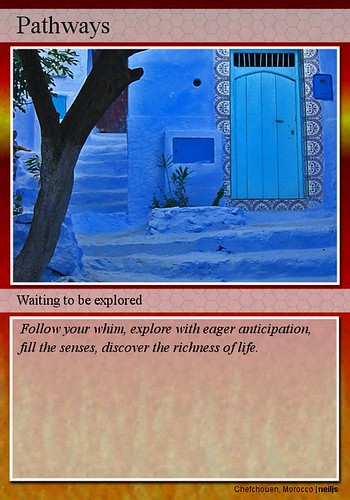There are some interesting sites on the list. Although quite a few caught my interest, I am reluctant to open a new account if it isn't something I would use in the future. In the end I decided on Geni - a family tree web site, because that is one project that I am really keen to get off the ground. It was quick and easy to sign up and start using. I'm looking forward to building our family tree and adding some family history. It also allows family participation, which would make it a family project in more than one sense.
Browsing through the list of winners I have noticed that there are quite a few of the applications that we have either used or looked at with this programme. It gives you a sense of satisfaction looking at the list and think: 'Yes, I know about that!'